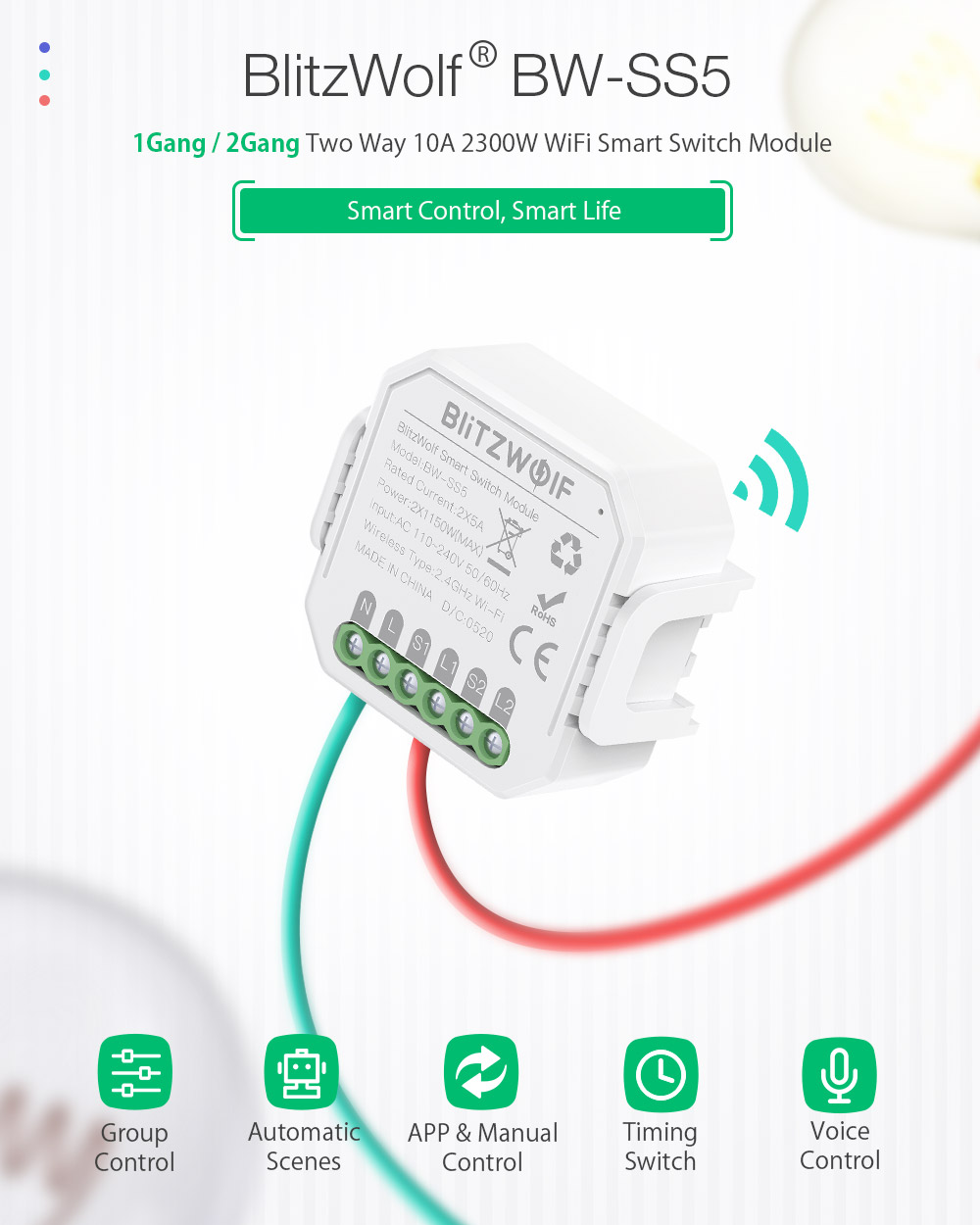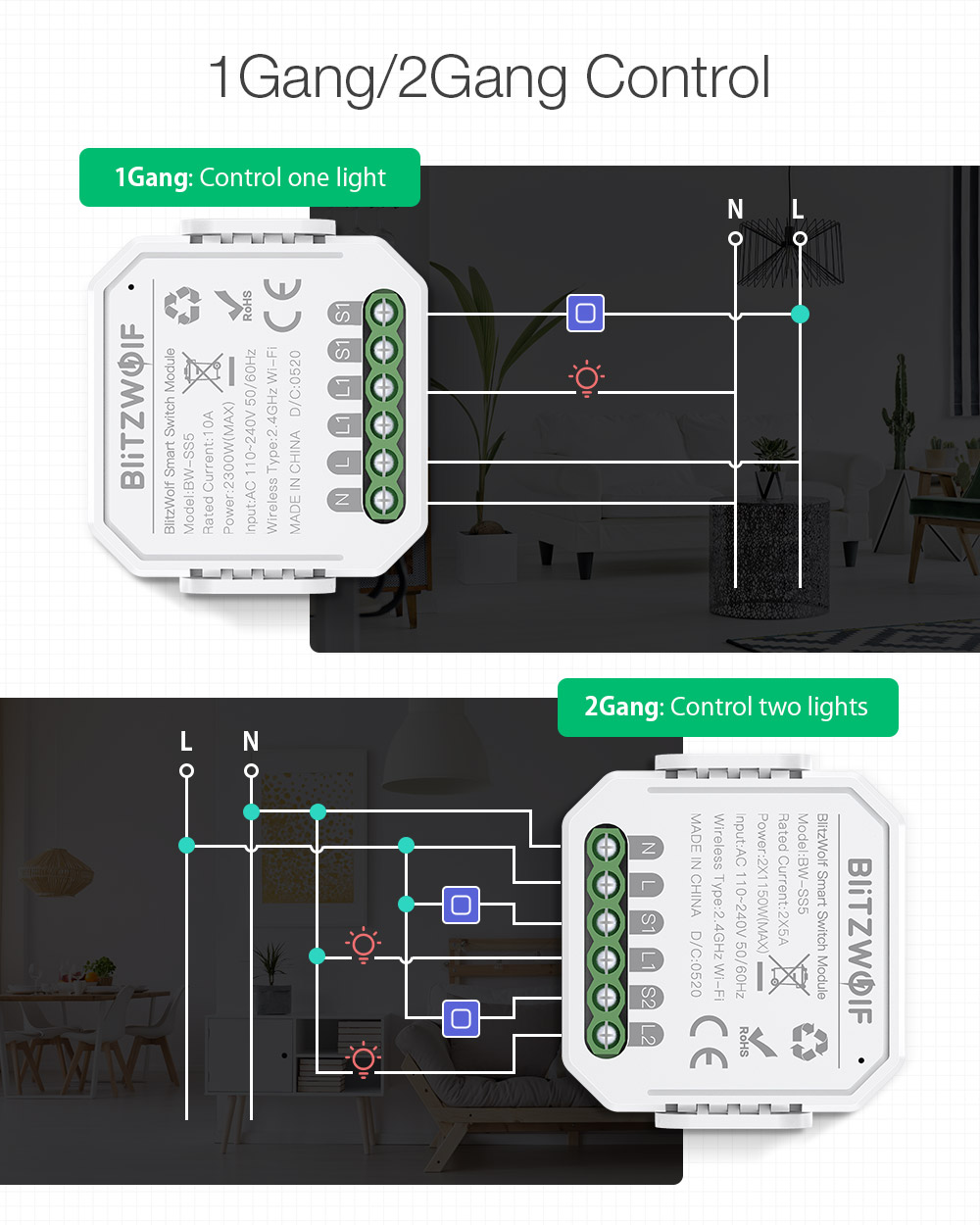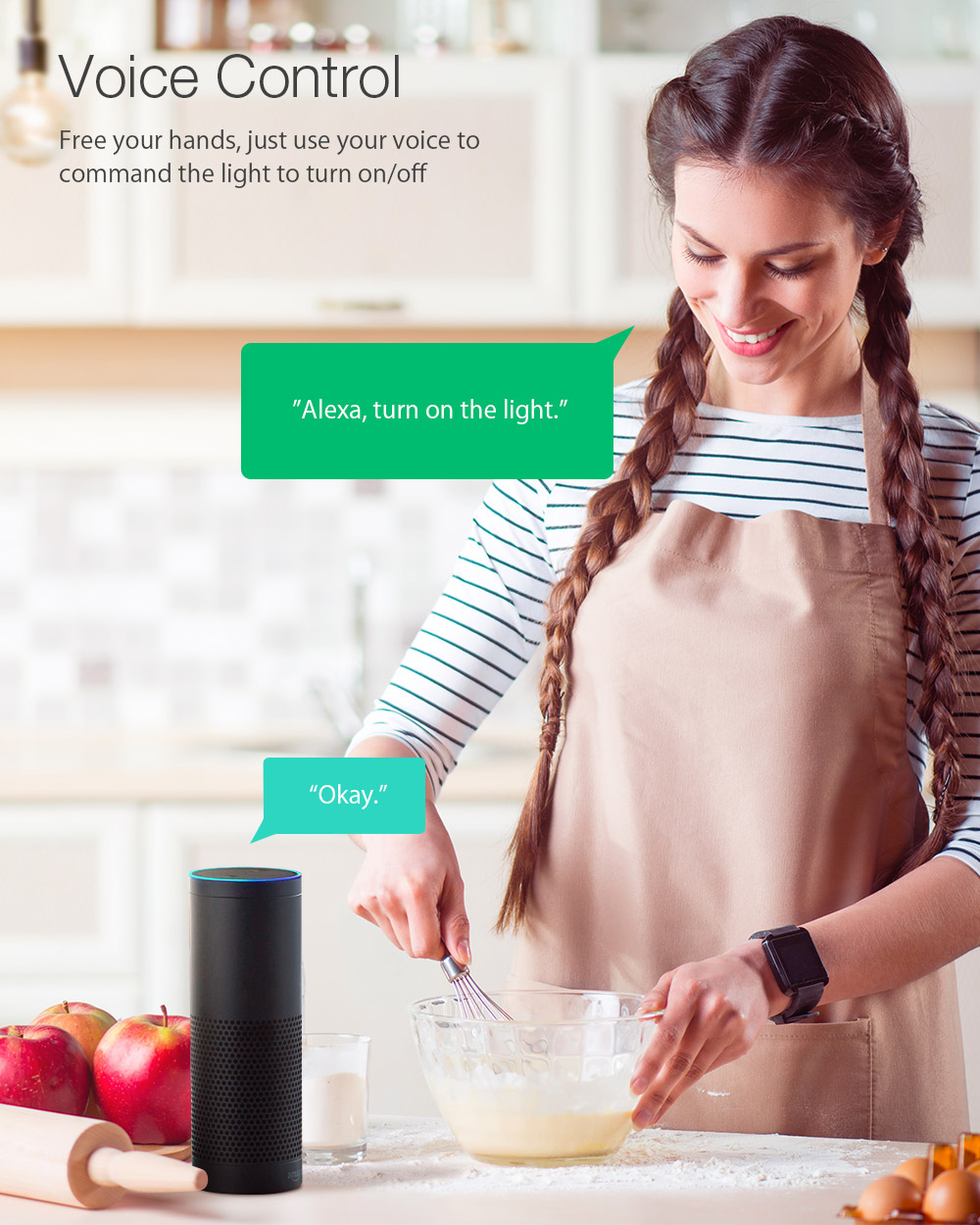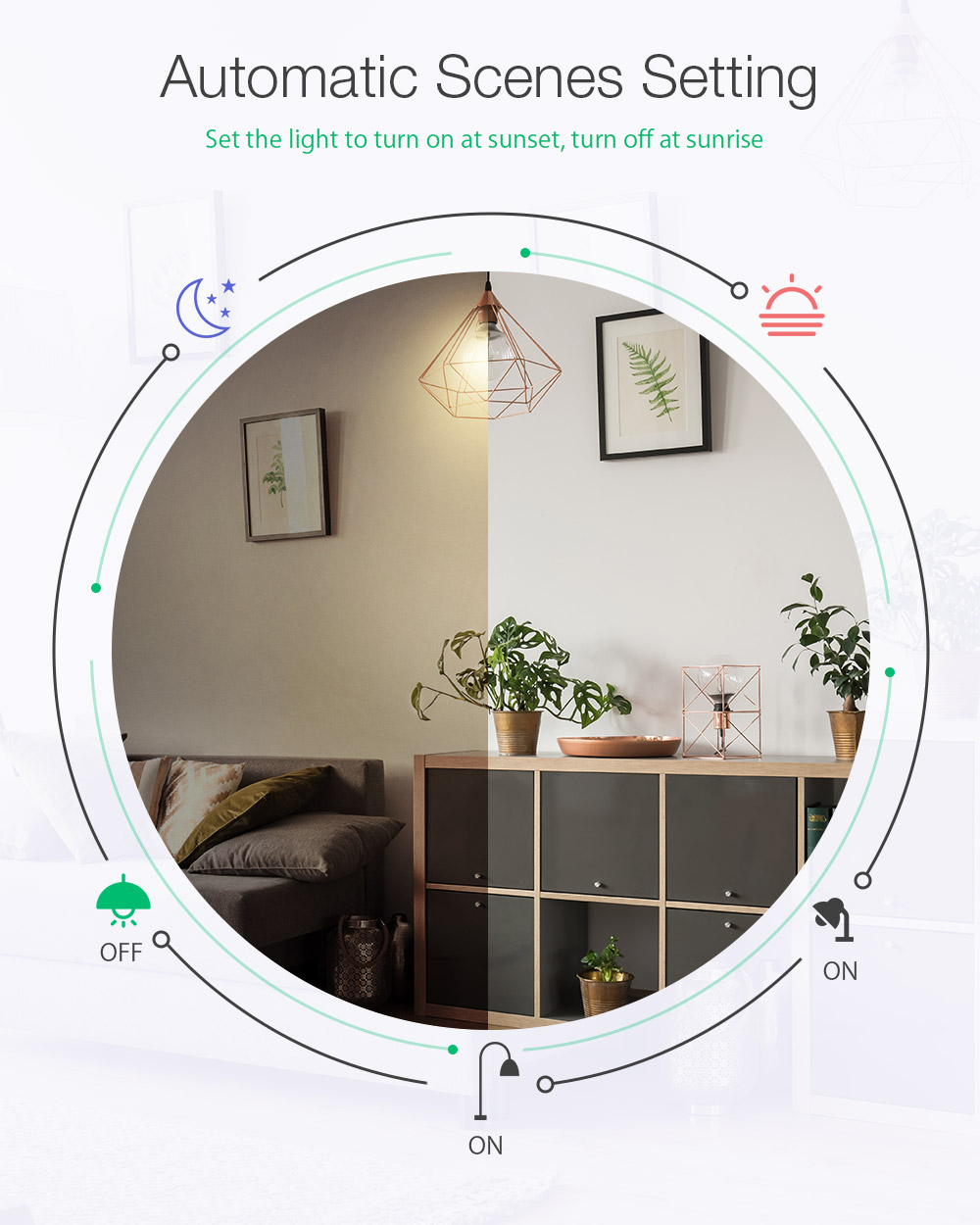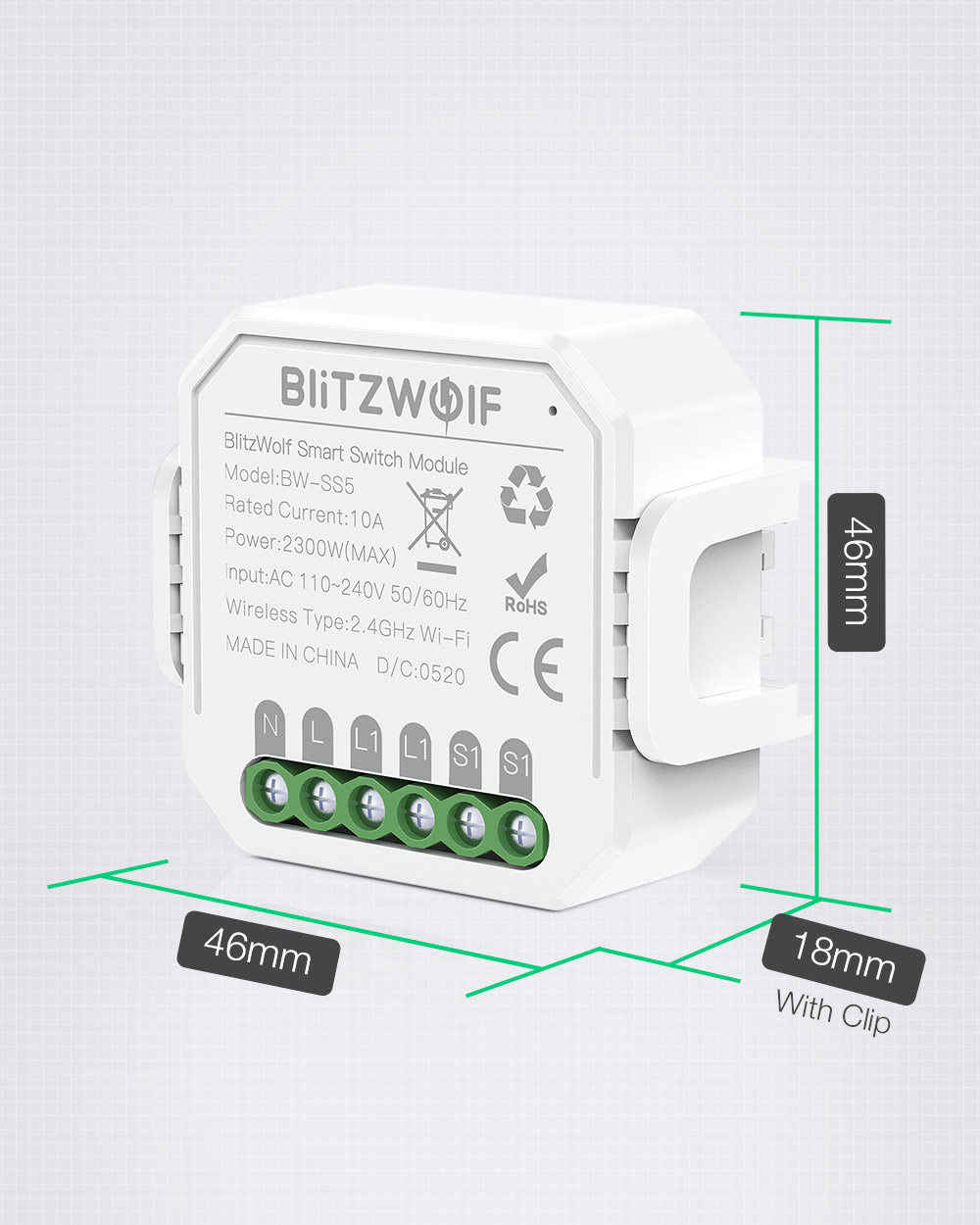Automate your home electrical devices with the Blitzwolf BW-SS5 smart controller!
It is possible to control 2 devices at the same time:
One input, two switched outputs
It gives you more than a remote control, as you can customize the way they work based on data downloaded from the Internet: e.g. we can adjust the position of our electrical device to get up or rest in the sun, taking into account the local outside temperature, wind speed, intensity of sunshine plus the current state of other smart devices, and so on.
Integrated into Google Home, you can also control the app by voice.
It will be appreciated that using this data will not only give us a simple controller. . .
Install the Blitzwolf® BW-SS5 Smart Controller in 6 easy steps
1. Download the app called BlitzWolf to your phone, be it Android or IOS and select the "Add Devices" button in the top right corner.
2. Connect the power to the BW-SS5.
3. Press and hold the reset switch on the BW-SS5 for 5 seconds (LED will flash rapidly)
4. Select and enter the password for your home wireless network.
5. Rename the device if you have multiple smart home widgets so you can easily recognize it.
6. Press the "Done" button and schedule or create rules as needed to work with your other devices.
It also works with Google Assistant and Amazon Alexa. Here's a Google Smart home tutorial: