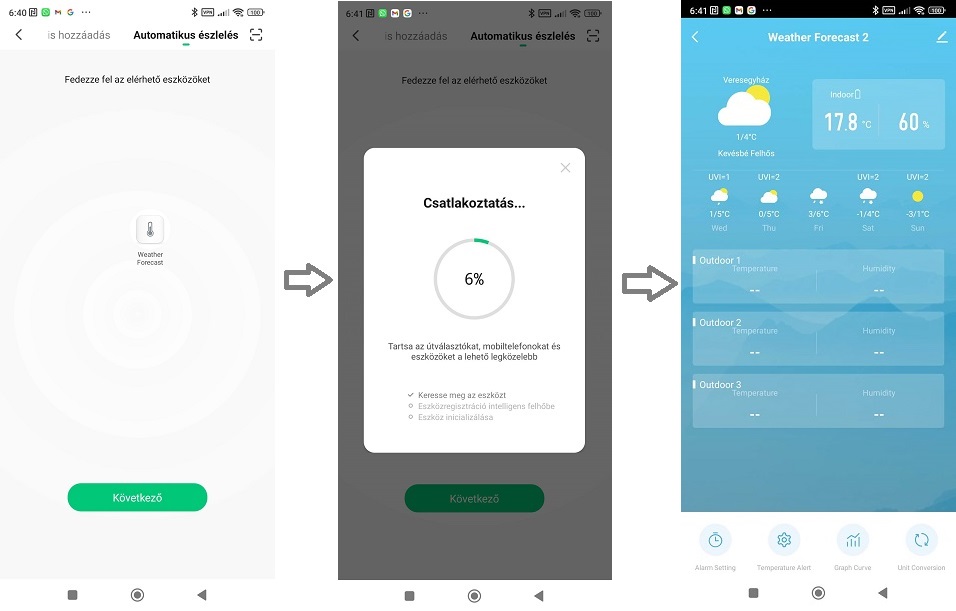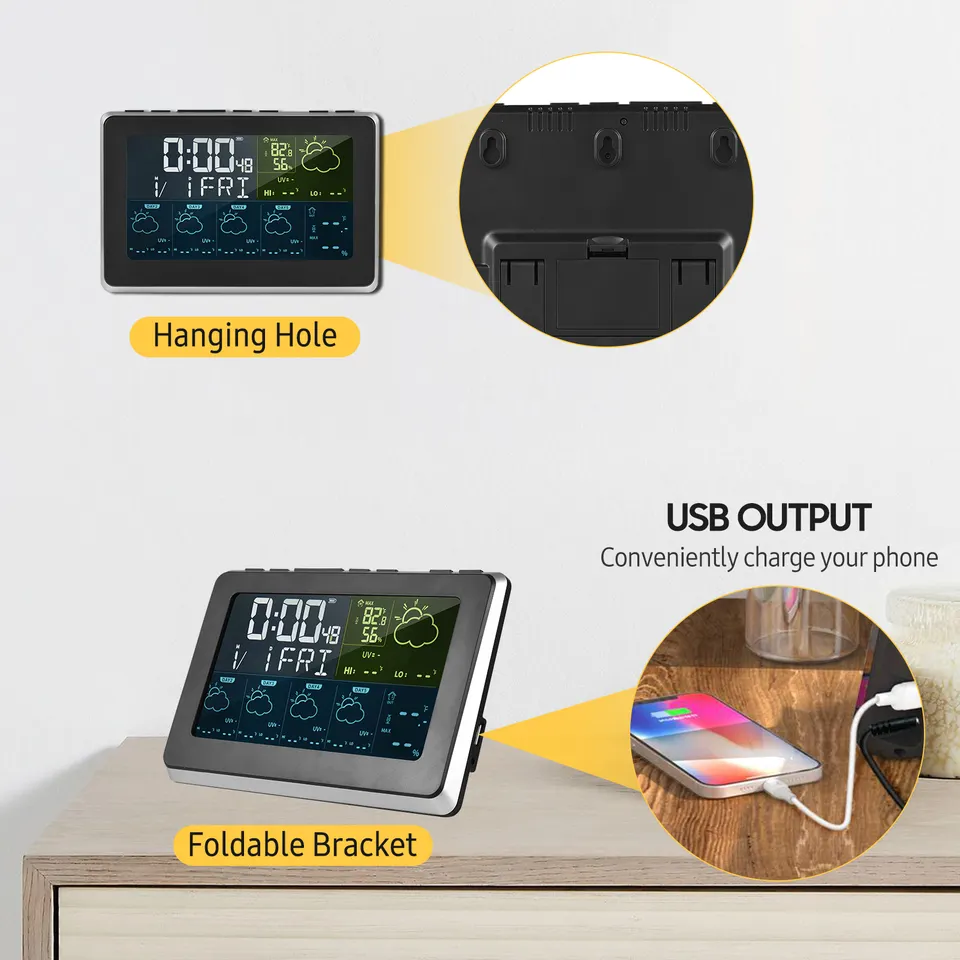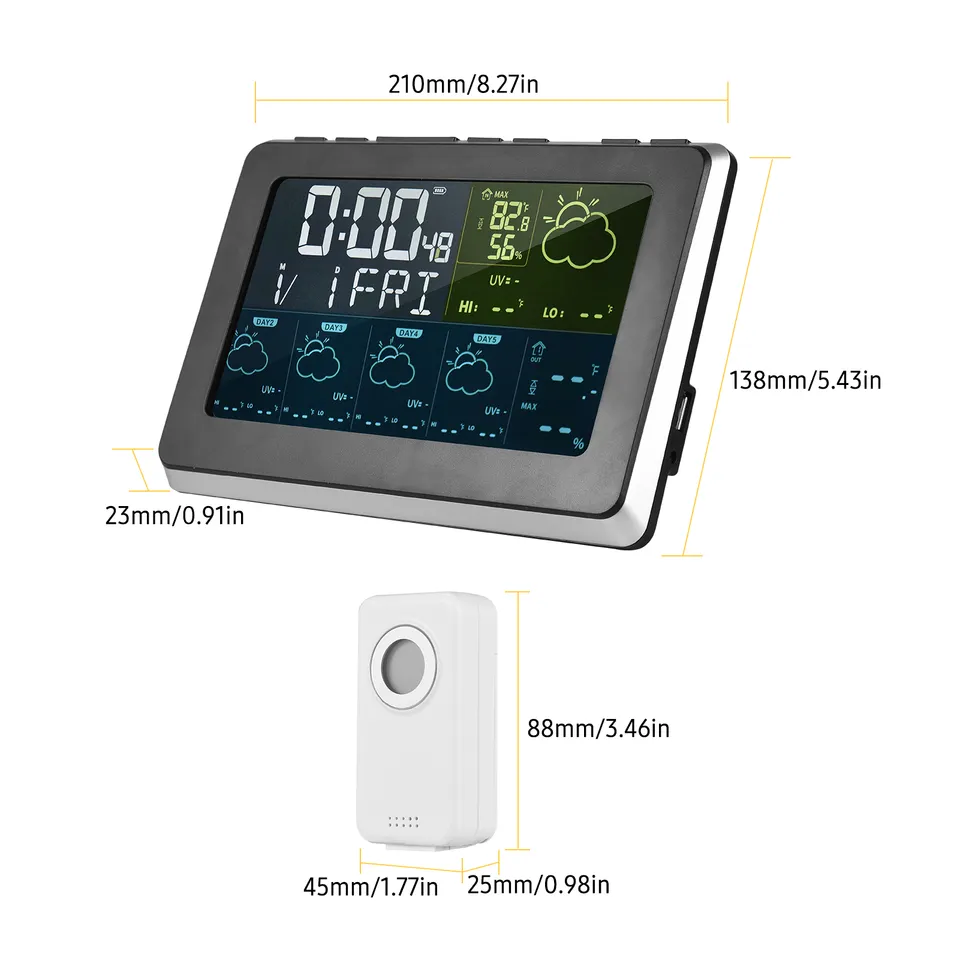Wireless alarm clock color LCD, usb charging port, weather forecast temperature barometer humidity monitor weather station
Wi-Fi Smart Weather Station
You can comfortably control your weather station via the BlitzWolf, Tuya, Smart Life applications on your smartphone after a 2.4 GHz Wi-Fi connection. Automatically reads Internet time and traffic data.
7.5" color LCD screen - it can hold a lot of data
Color LCD screen displays date, time, week, current weather forecast, 5-day weather forecast, highest/lowest temperature forecast, comfort level, indoor and outdoor temperature/humidity, MAX/MIN. temperature/humidity records, UV index, etc. Selectable temperature unit: ℃ or ℉.
Wide application, 3 supported channels
Suitable for both indoor and outdoor use, such as bedroom, baby room, office, greenhouse, wine cellar, warehouse and so on. About 30 meters transmission range, support up to 3 channels (please note that only 1 outdoor sensor is included in the package).
3 alarm clock settings with snooze function
It has 3 alarm clock modes: daily (Monday - Sunday) / weekday / weekend. It wakes you up every morning and the snooze function gives you an extra 5 minutes of sleep.
Power supply mode, USB output
3 x 1.5V AAA batteries or DC 5V external power supply to power the main unit and 2 x 1.5V AAA batteries to power the external sensor (batteries not included). The unit has a USB output interface, so you can even charge your phone with this weather station!
Note: Size and color may vary slightly due to manual measurement and different lighting conditions. Thank you for your understanding.
Install the RSH® Smart weather station in a few simple steps:
- Download one of the Apps: BlitzWolf / Tuya / Samart Life for Android or IOS and register!
- Add the device: Long press the Snooze / Light button and the WiFi icon in the upper left corner will start flashing. Then in the application: Upper right corner "+" sign, then "Automatic detection" ... and you're done: