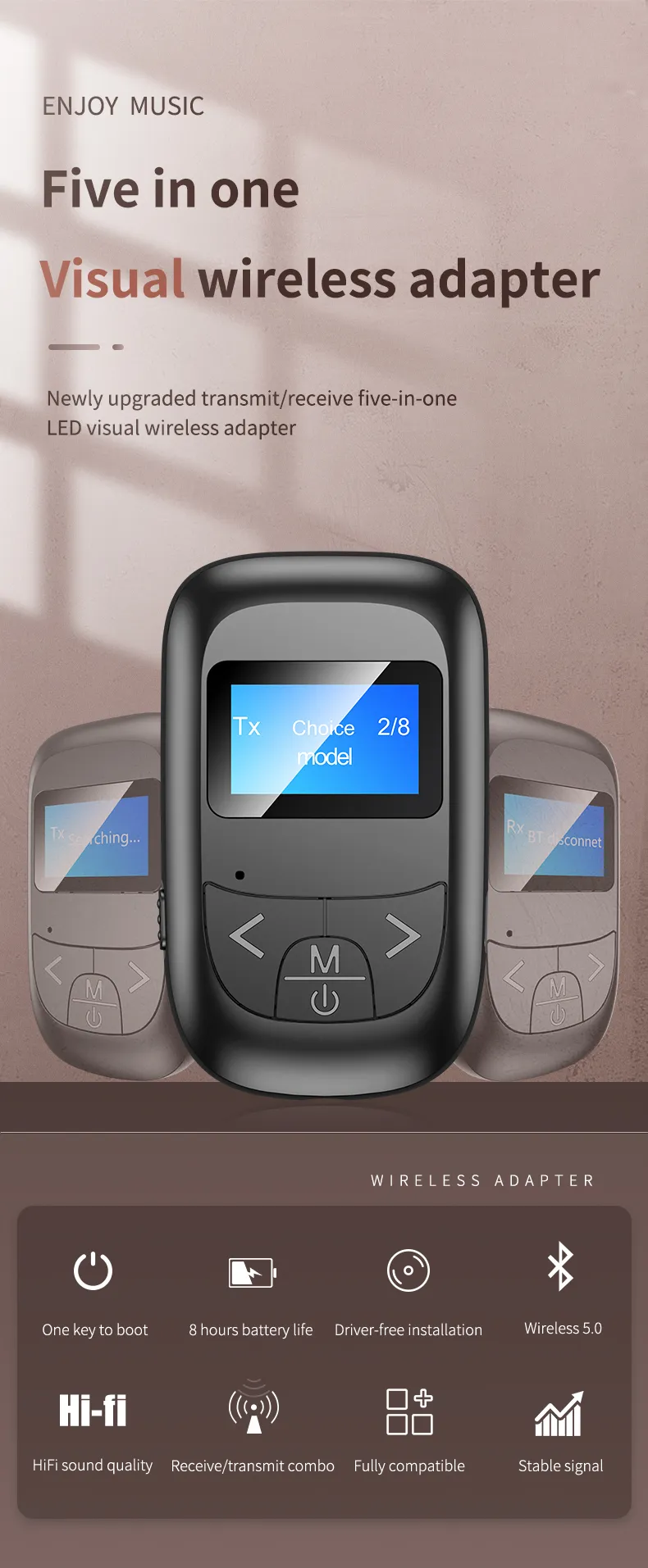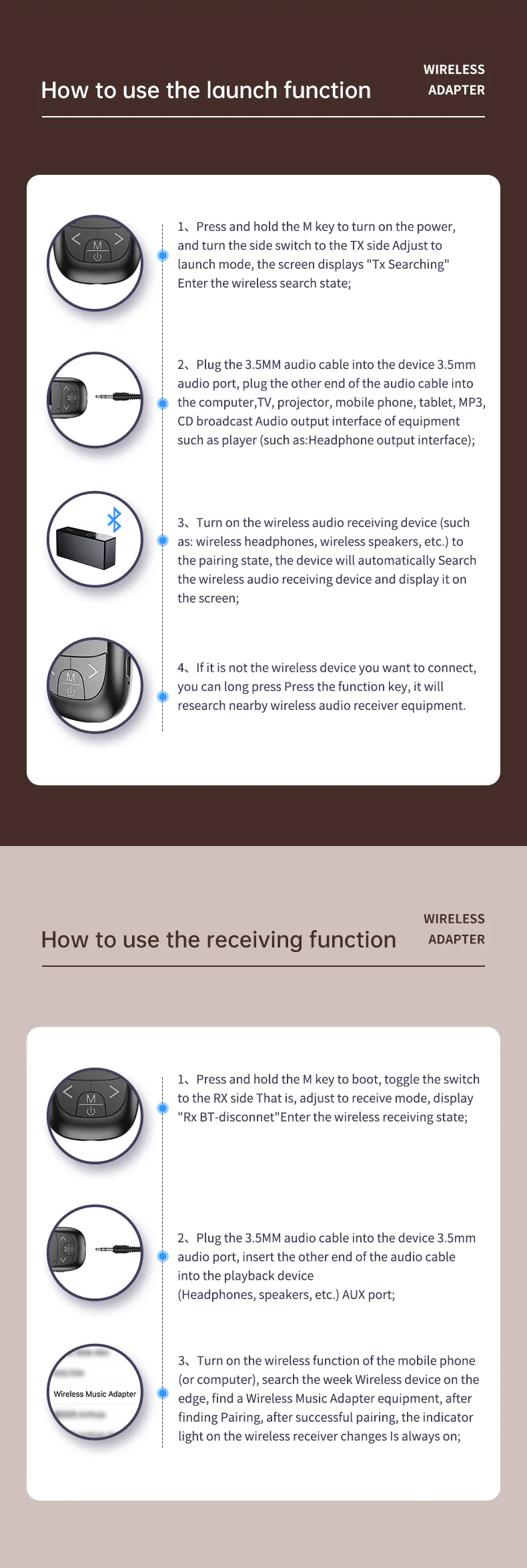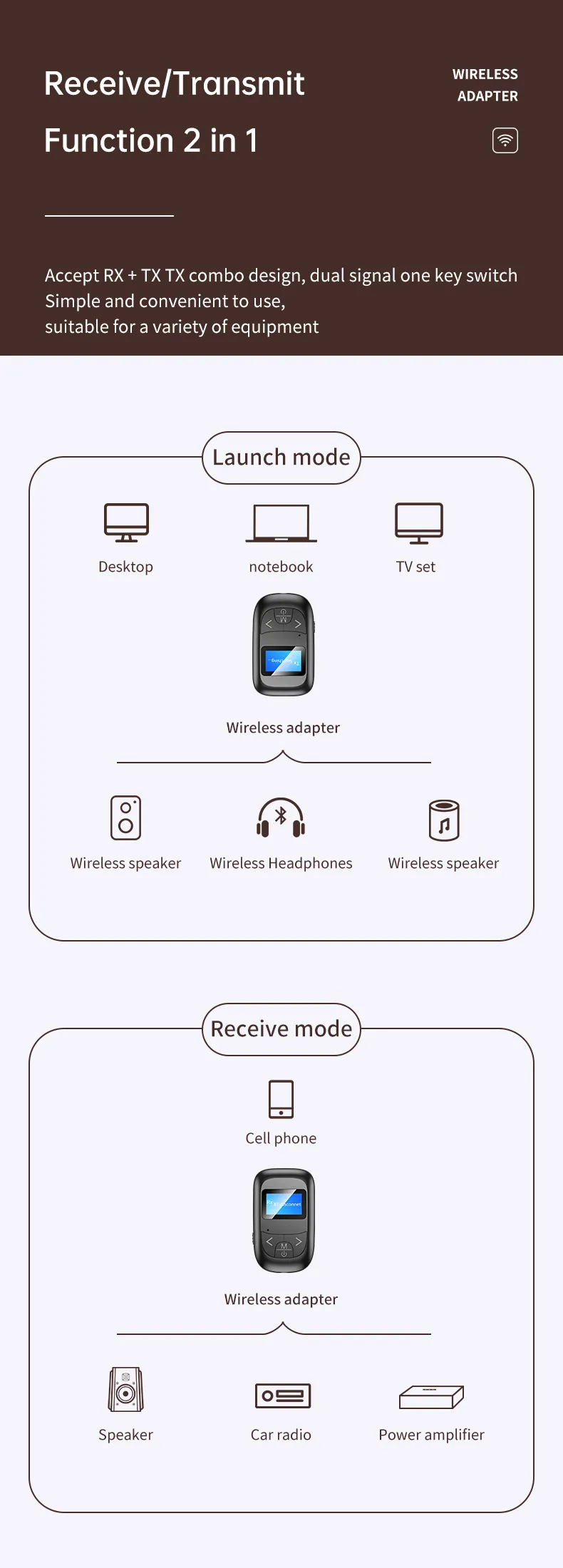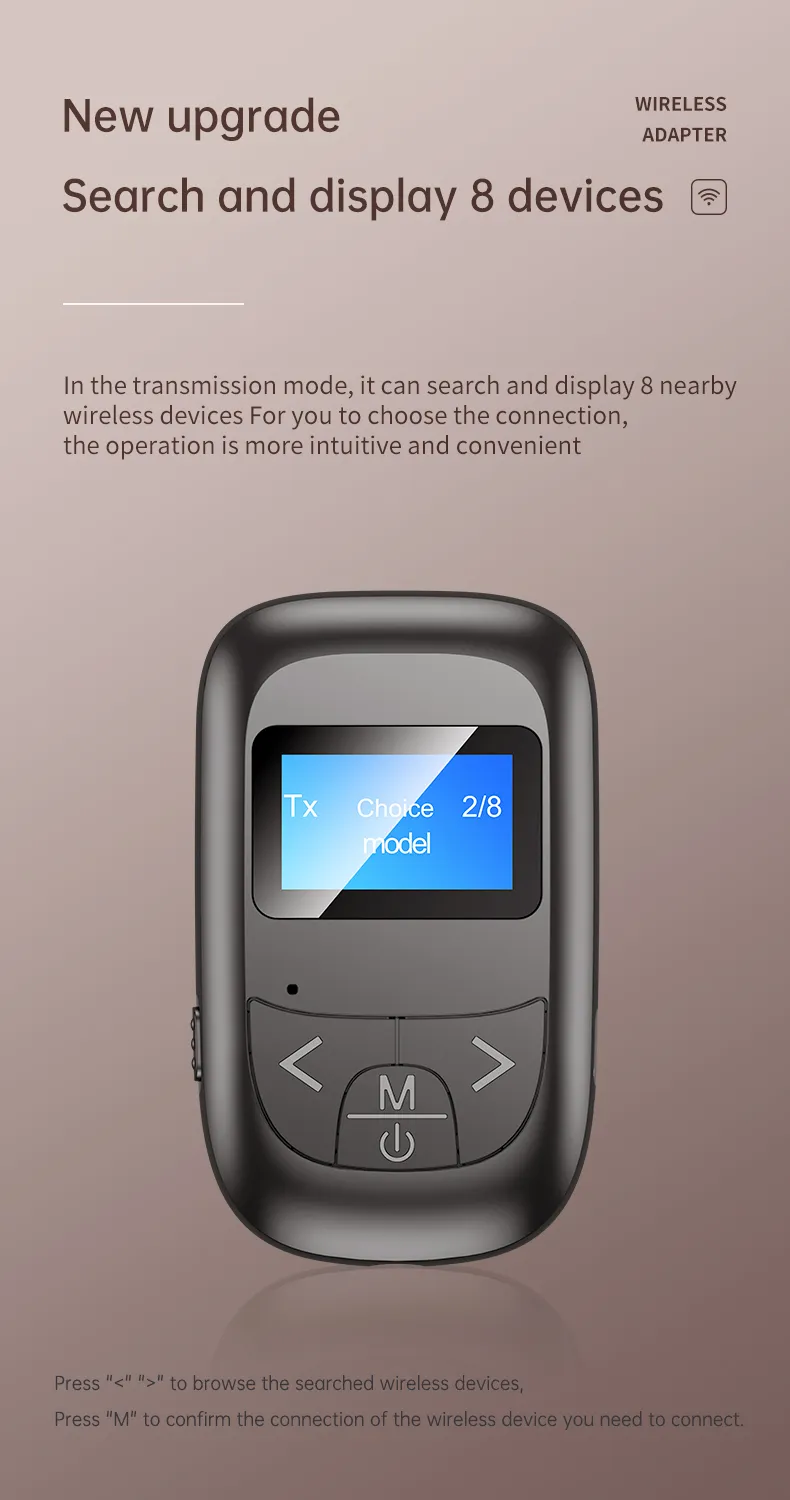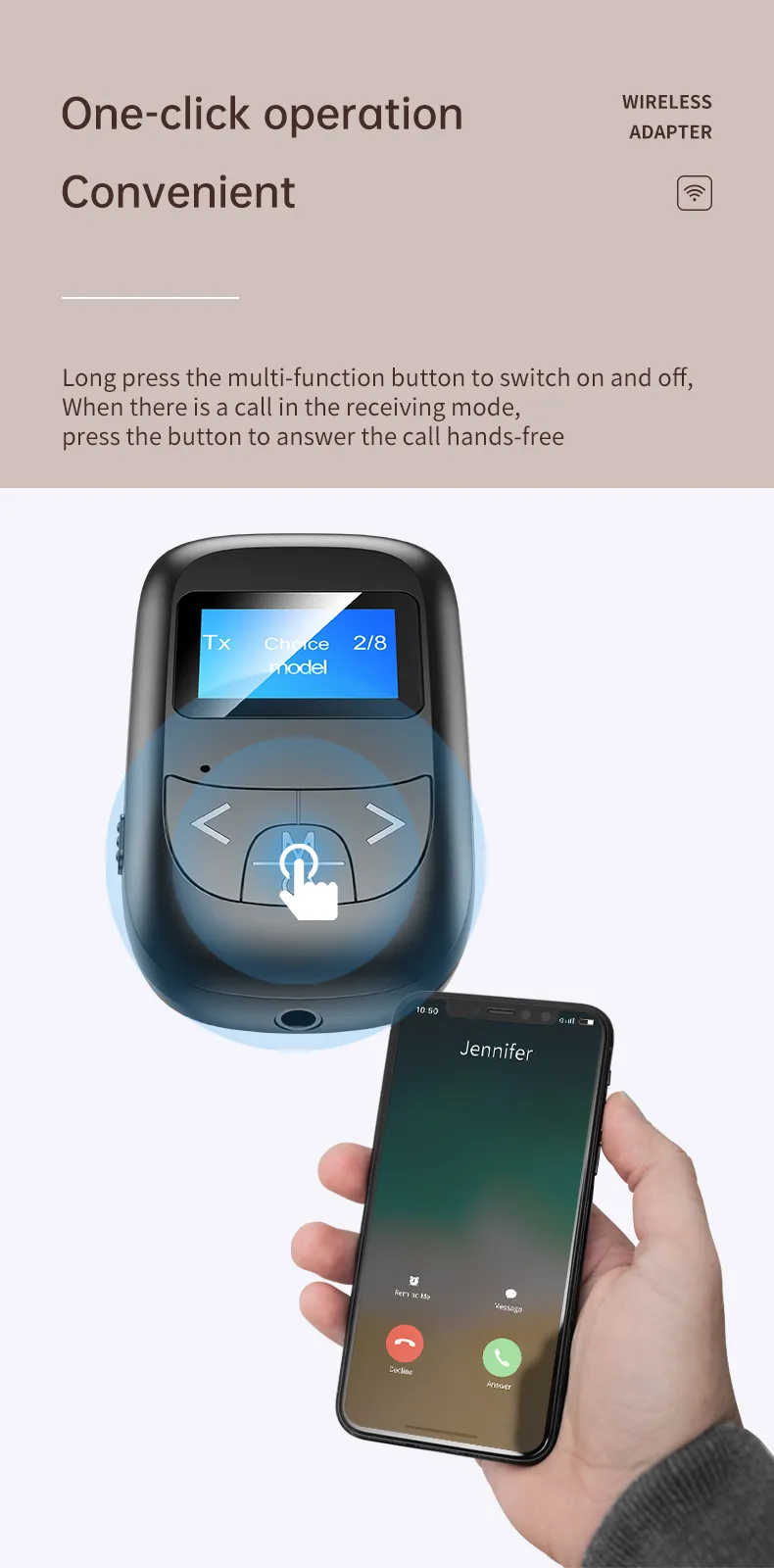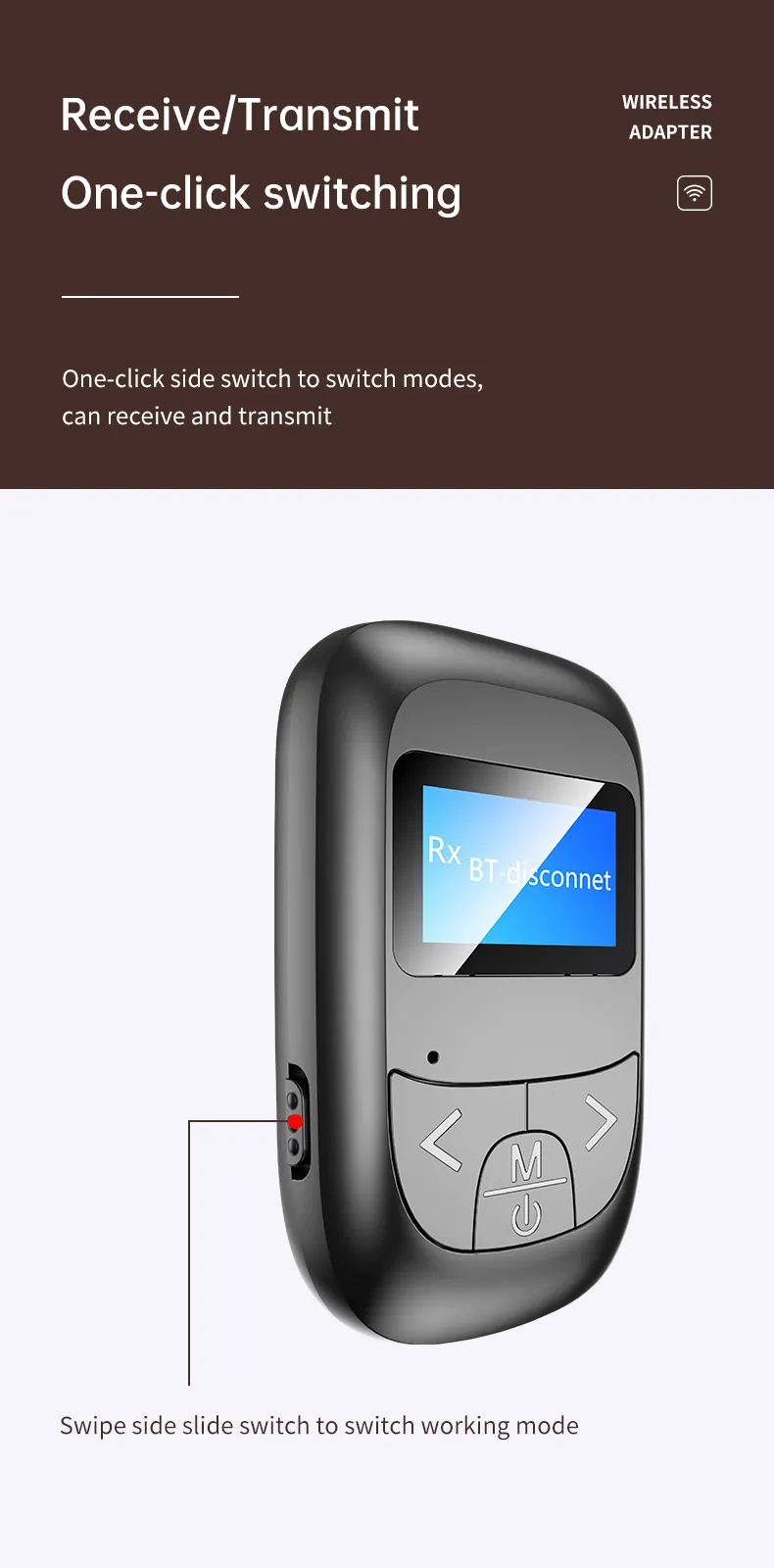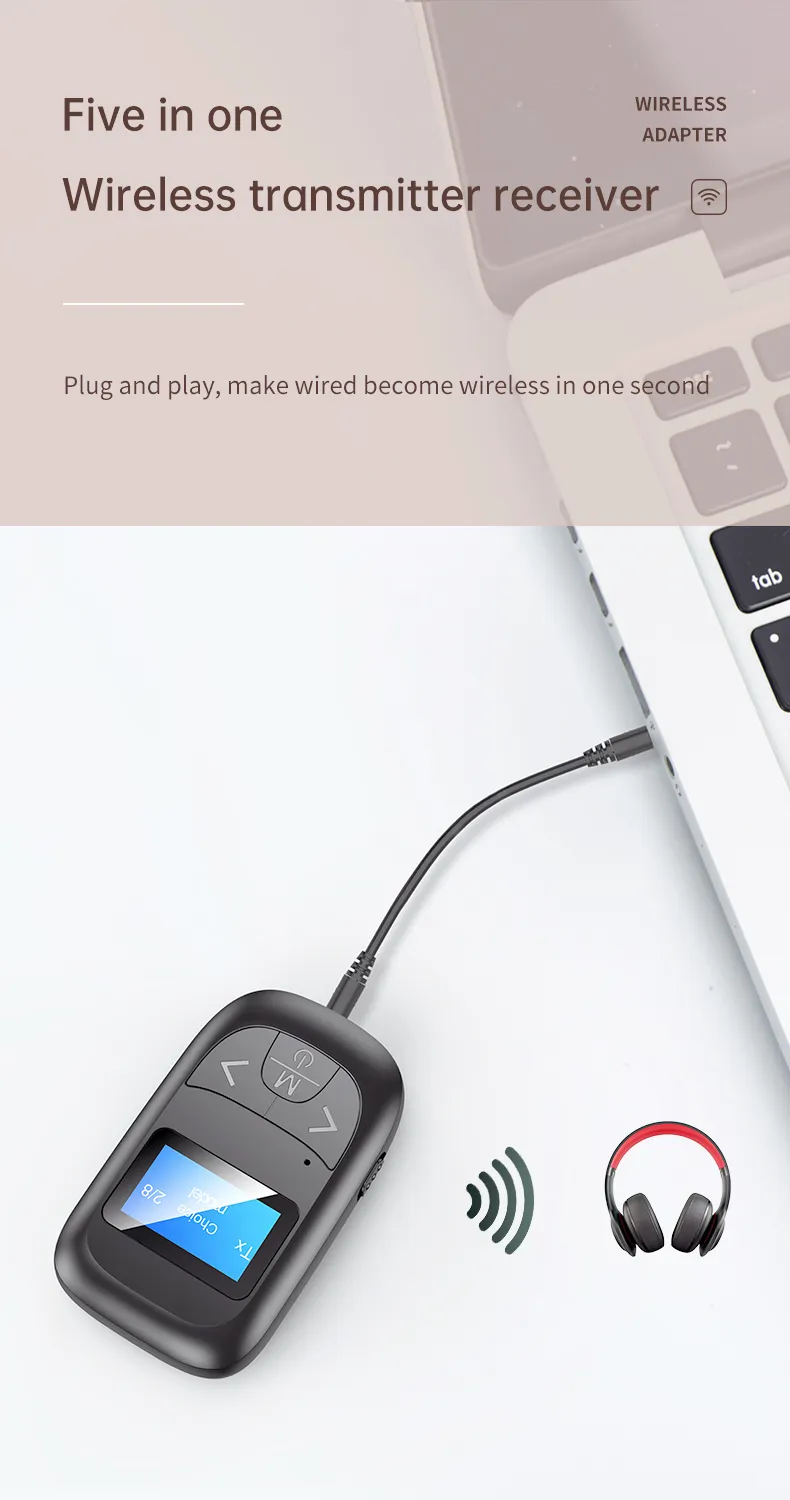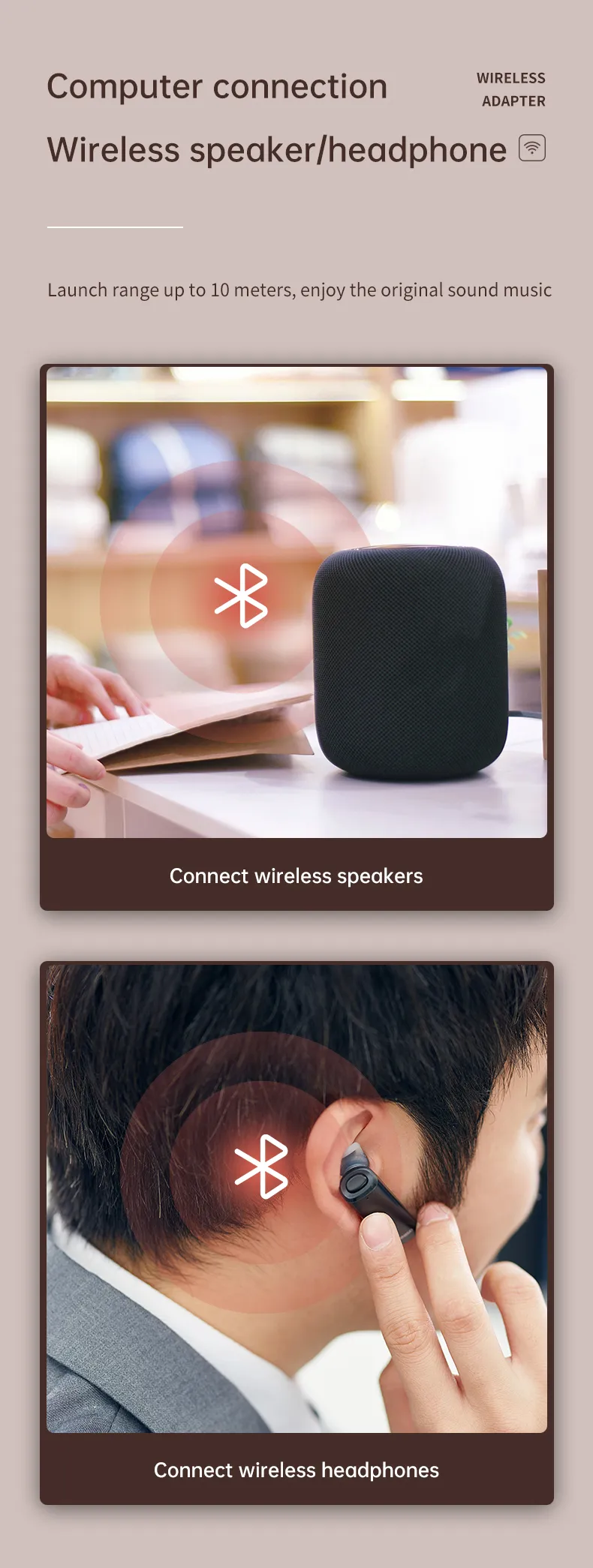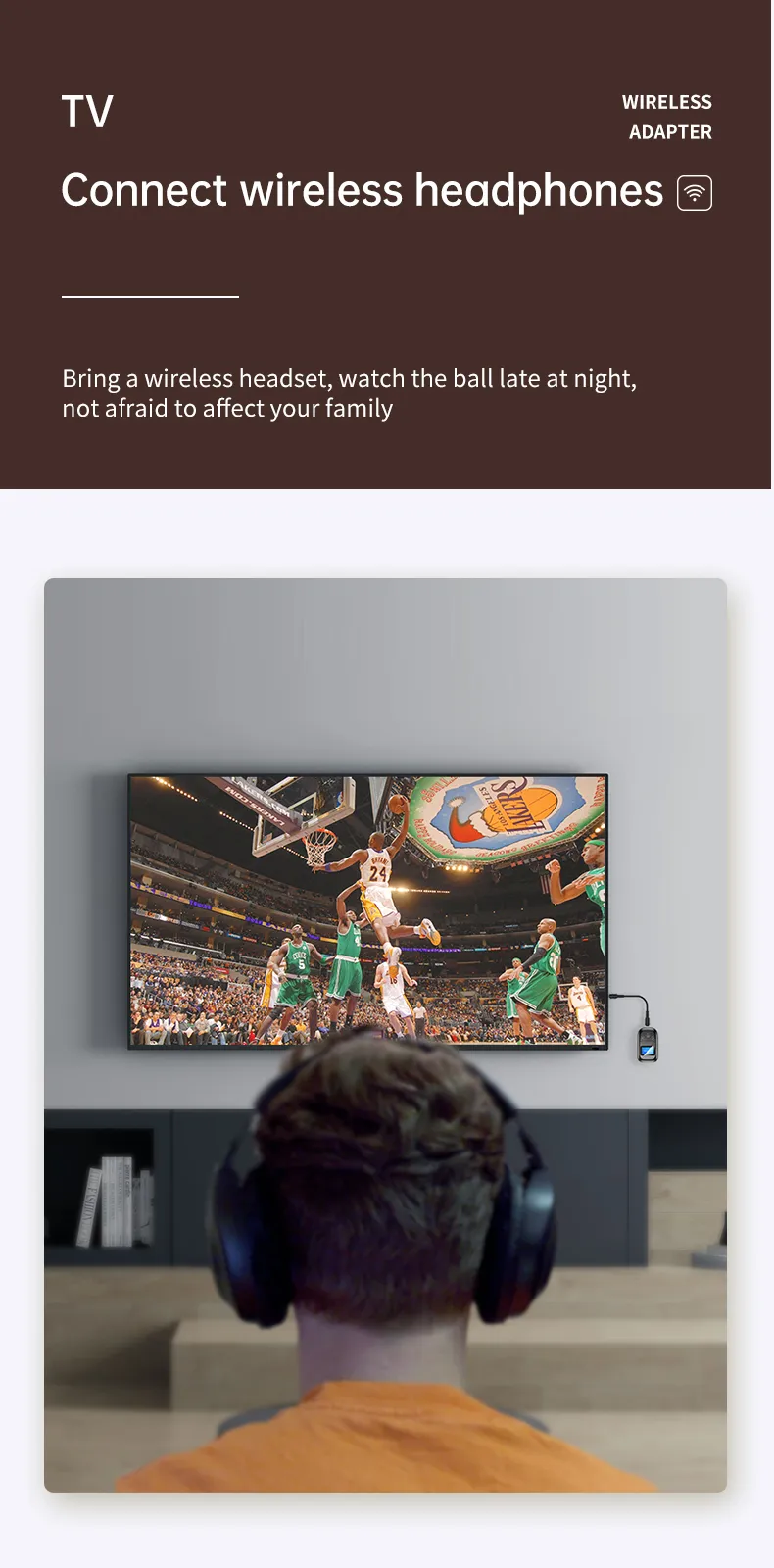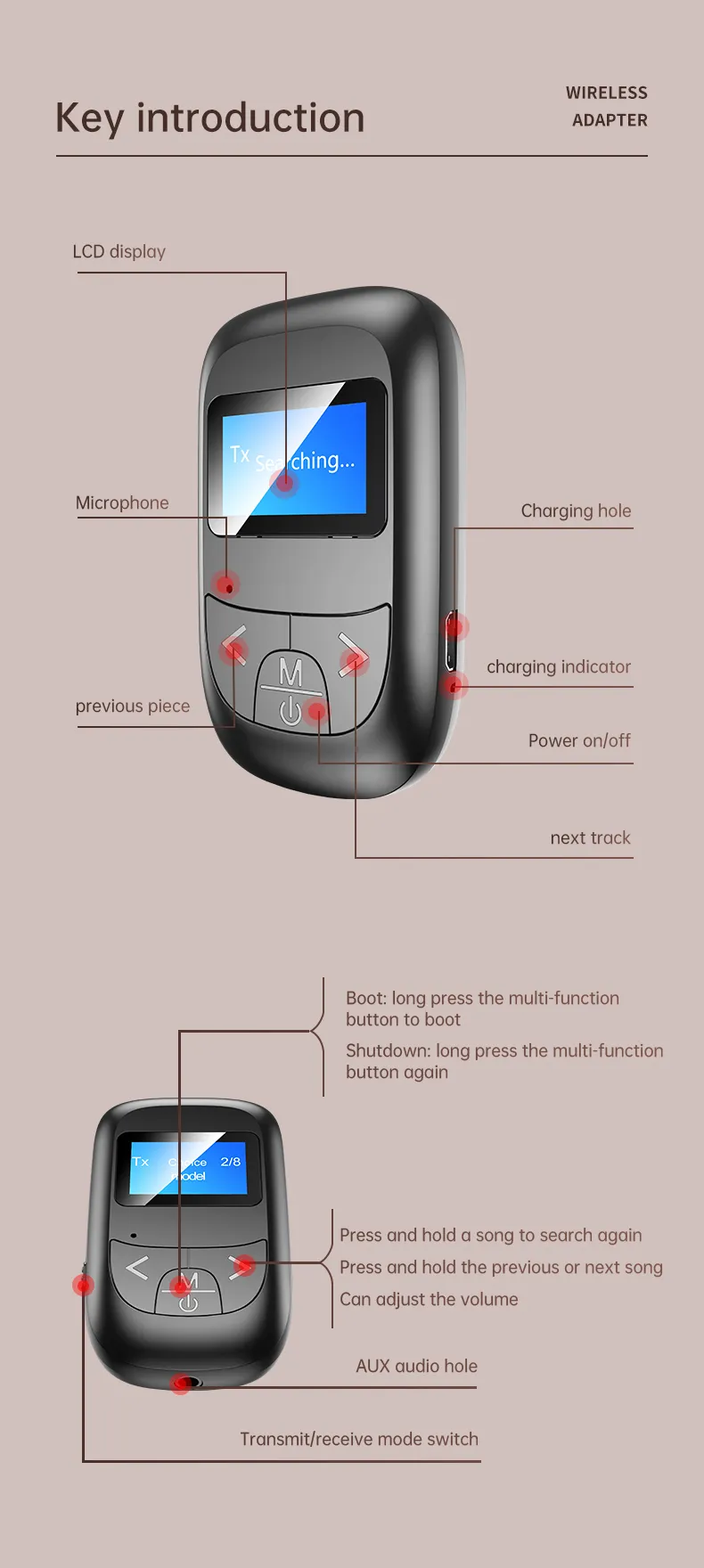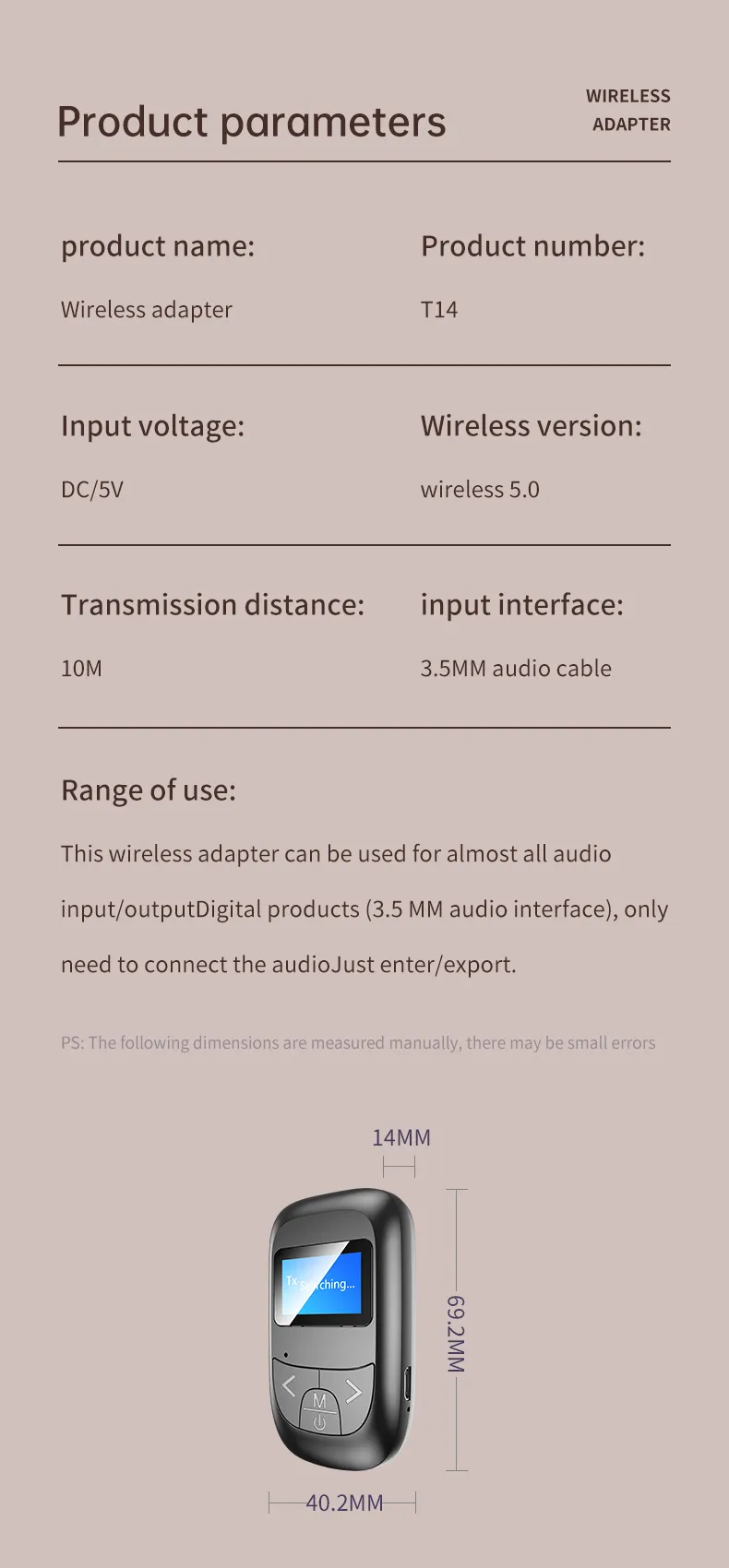Stereo bluetooth 5.0 receiver and transmitter with microphone, LDC display
T14 can search and display 8 Bluetooth devices on the LED screen.
2 in 1 Bluetooth Transmitter and Receiver As a Bluetooth audio transmitter, T14 is specially designed for audio devices without Bluetooth function (such as MP3, MP4, TV and PC, etc.). The Bluetooth Transmitter can be connected to audio devices without Bluetooth functionality via the included 3.5 mm audio plug, thus turning these audio devices into Bluetooth-compatible audio devices and working with Bluetooth-enabled headphones and speakers.
Using the WIRELESS ADAPTER in the transmitter function
1. Press and hold the M button to turn it on, then turn the side switch to the TX side. Set it to Boot mode, the screen will show the message "Tx Searching". Enter the wireless search state;
2. Connect the Jack audio cable to the 3.5 mm audio port of the device, connect the other end of the audio cable to the computer, TV, projector, mobile phone, tablet, MP3 player. The audio output interface of the equipment, e.g. player (for example; Headphone output interface);
3. Turn on the wireless audio receiving device (for example: wireless headphones, wireless speaker, etc.) into pairing state, the device will automatically search for the wireless audio receiving device (bluetooth connection is not required) and display it on the screen;
4 If this is not the wireless device you want to connect to, long press Press the function button and the T14 will search for a nearby wireless audio receiver.
Using the WIRELESS ADAPTER in receive function
1. Press and hold the M button to start the system, set the switch to the RX side, that is, set the receive mode. Display: "RX BT-disconnet" Enter the wireless receiving state;
2. Connect the 3.5 mm audio cable to the 3.5 mm Jack audio port of the device, connect the other end of the audio cable to the playback device (headphones, speakers, etc.) AUX port;
3. Turn on the wireless function of the mobile phone (or computer), search for T14: "Wireless Music Adapter" - and pair it. After successful pairing, the indicator light of the wireless receiver will change to light continuously.