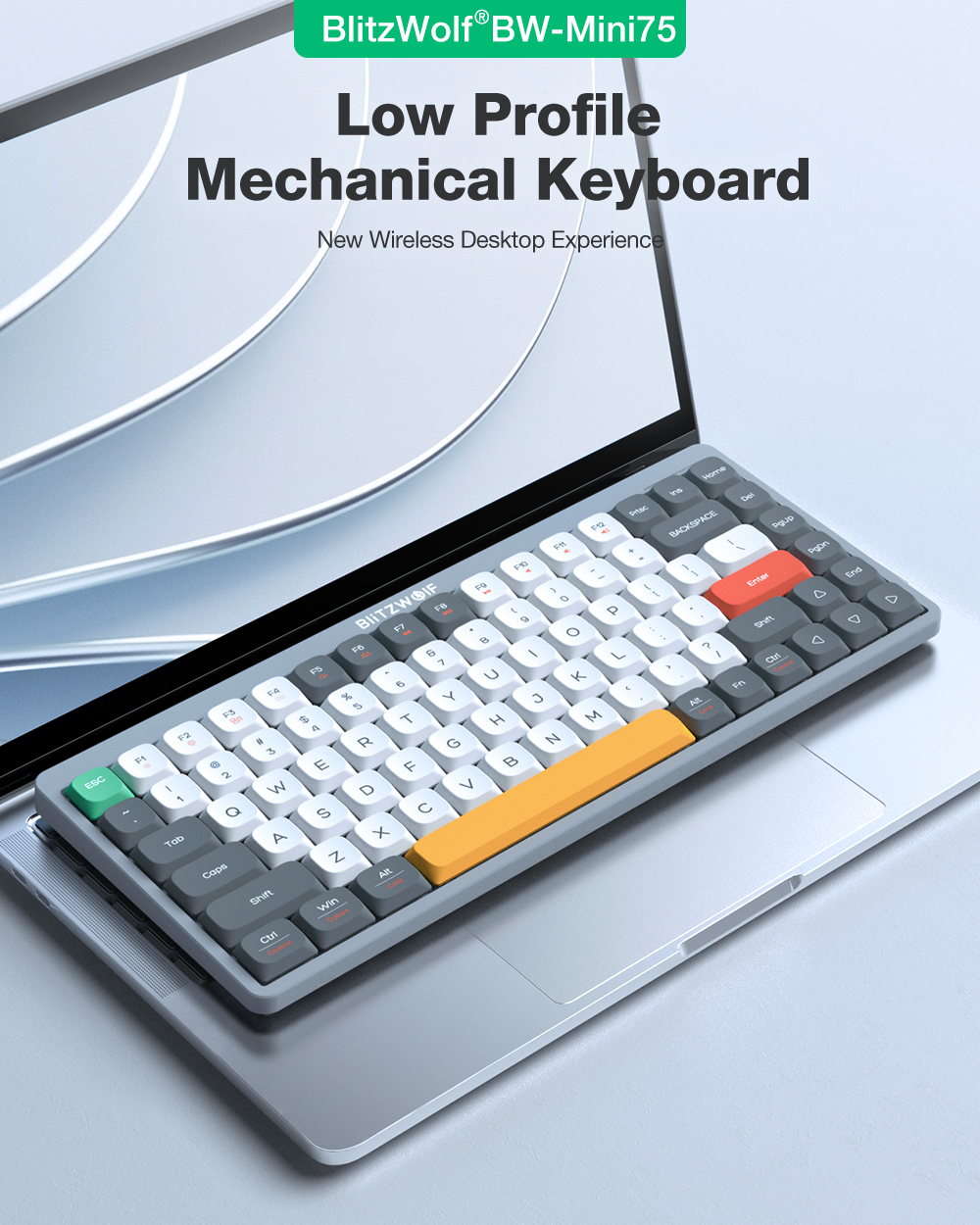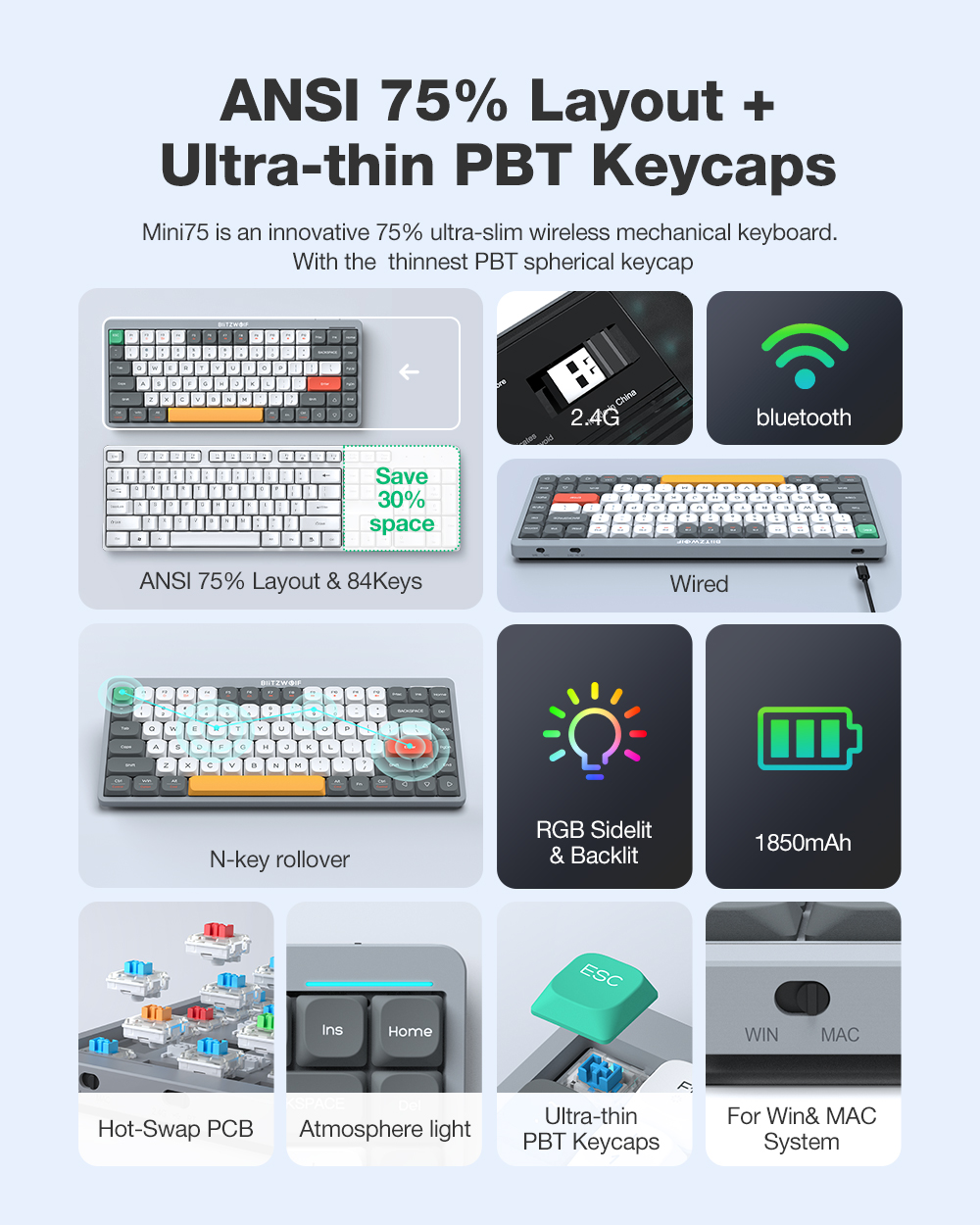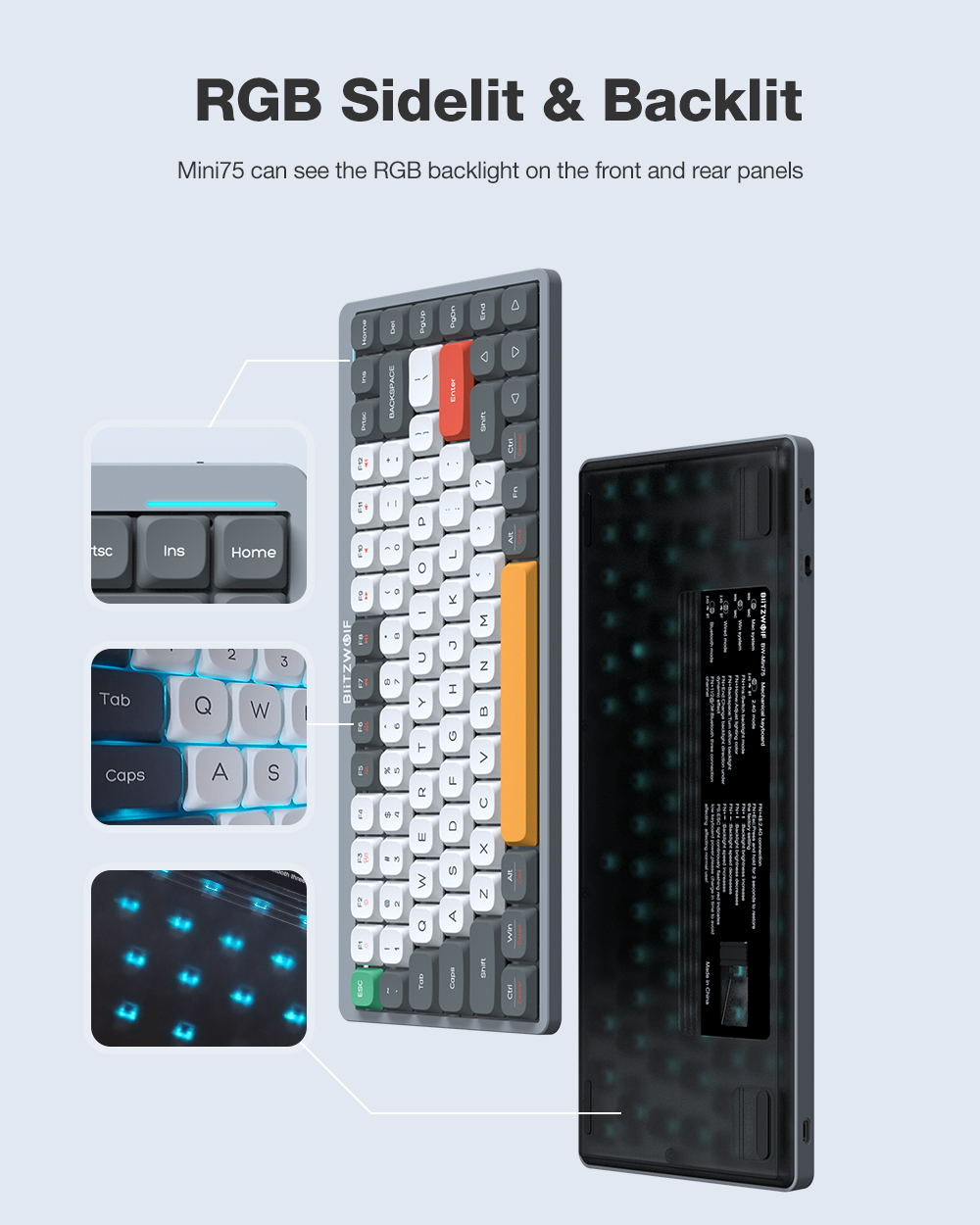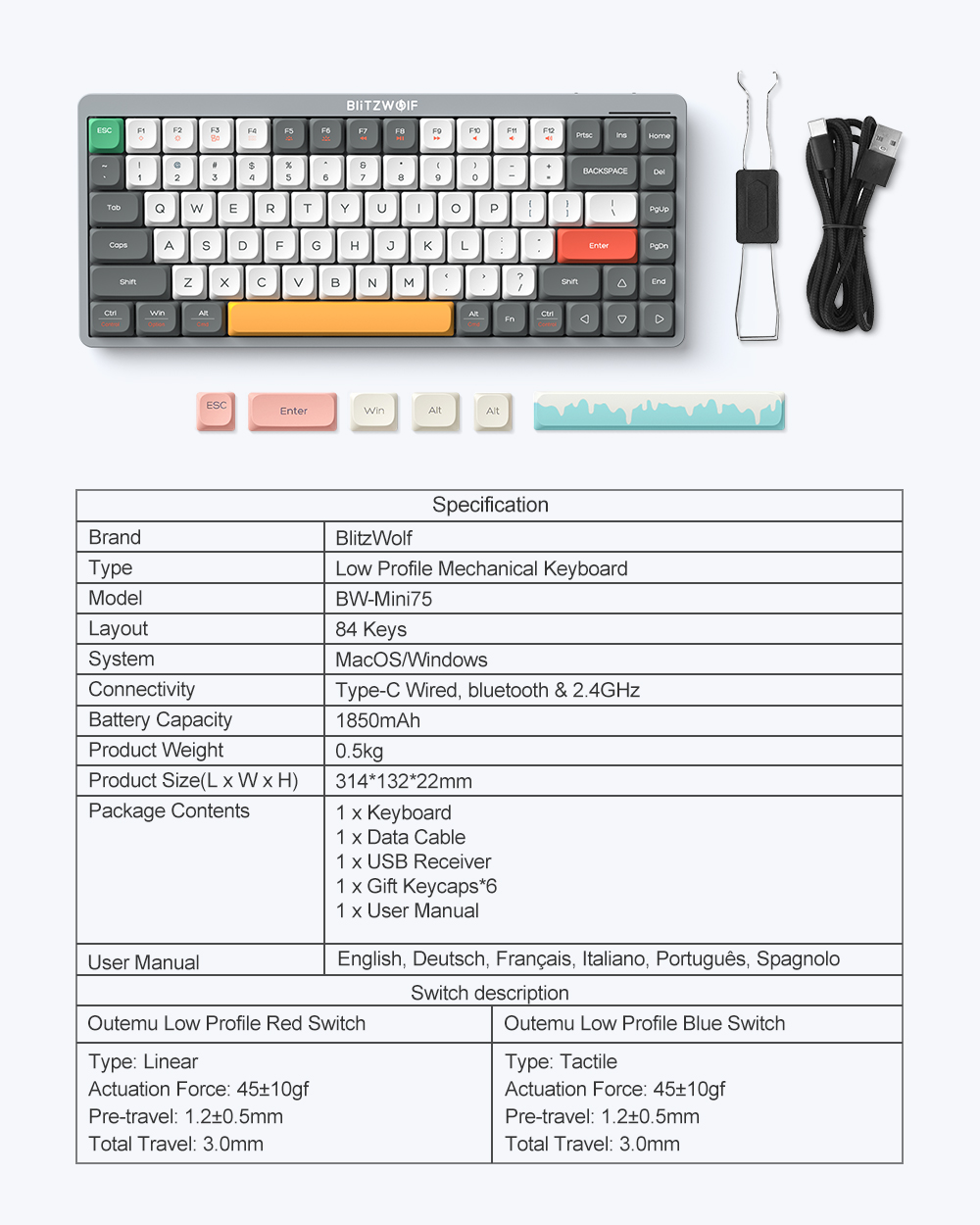The BlitzWolf® BW-Mini75 Low Profile Wireless Mechanical Keyboard is a new gaming experience in the realm of mechanical keyboards. The keyboard, packed with state-of-the-art features, offers an unparalleled typing experience for Mac and Windows users.
Low profile design: Typing redefined
The elegant, low-profile design of the BW-Mini75 combines aesthetics with functionality. The slim and compact layout not only maximizes desk space, but also provides a comfortable typing angle, reducing wrist strain during longer typing sessions. Low-profile key switches provide precise actuation, ensuring smooth and quiet typing.
What does it mean and what is the difference between the RED / Brown / Blue switches:
Blue switch:
Excellent tactile feedback, every time you press a key you get a clear click feedback with a clear clicking sound. Perfect for gaming and typing. These tactile buttons help with accurate data entry.
Brown switch:
It's a bit quieter and easier to activate than the blue switch. Halfway between typing and switching games. Some people prefer the Brown Switch because it allows for faster double-taps, and typists like them because they still get good tactile feedback, but the audio feedback isn't as noticeable as the Blue Switch.
Red Switch:
Linear switch, which means that the force is almost the same at the beginning and end of each stroke. The result is a feel that most people find 'smoother' and 'faster', making them particularly popular with gaming enthusiasts. Red Switch is the most suitable switch for office applications.
Three-way connectivity: versatility at your fingertips
One of the outstanding features of the BW-Mini75 is its three-mode connectivity. It offers seamless wireless connectivity options including Bluetooth, 2.4GHz wireless and wired USB-C connectivity. Users can easily switch between devices, enabling a seamless transition between desktops, laptops, tablets and even smartphones, increasing productivity and multitasking.
Vivid RGB lighting: Make your keyboard more personal
The keyboard boasts customizable RGB lighting with a variety of colors and effects. The included software allows users to customize the lighting patterns according to their style and preferences. Whether you're a gamer who wants to lighten up the mood during intense gaming sessions, or an office professional looking for a relaxing atmosphere, the BW-Mini75's RGB lighting provides an immersive experience.
Hot-swappable switches: Customization is easy
Say goodbye to soldering and cumbersome switch replacements. The BW-Mini75 is equipped with hot-swappable switches (Outemu low-profile red switch and blue switch), which allow users to easily replace mechanical switches without technical expertise. This feature allows users to customize their typing experience from a wide variety of mechanical switches available in the market.
High capacity battery:
The BW-Mini75's built-in 1850 mAh battery ensures long-lasting performance, making it ideal for both work and play. With wireless mode, users can use it for weeks on a single charge, making it a reliable companion for those who are always on the go. Additionally, the keyboard's USB-C charging port allows for quick recharging, minimizing downtime.
Windows software: Full functionality
Dedicated Windows software opens up a world of possibilities. You can remap keys, create macros, and customize the RGB lighting to your liking. Thanks to the intuitive interface, even beginners can easily customize their keyboard. Whether it's work or play, the software gives you an advantage by maximizing your efficiency and improving your gameplay.
Download the Mini75 software: Click here
N-key swipe:
Designed for high-performance typists and gamers, the N-Key rollover feature allows the BW-Mini75 to recognize and register each keystroke, regardless of how many keys are pressed at once. This ensures accurate and responsive input, preventing ghosting or lag during intense typing or gaming.
For ultra-thin PBT keycaps:
The BW-Mini75 features ultra-thin PBT keycaps that provide a smooth and durable surface for typing. These keycaps are wear-resistant and glossy, so letters remain clear and legible even after extended use. The comfortable texture of the PBT keycaps increases typing speed and accuracy.
Atmospheric lighting effect:
Adding a touch of elegance and sophistication, the ambient light feature enhances the keyboard
his humble experience. The subtle light around the edges of the keyboard not only complements the RGB lighting, but also serves as an aesthetic element and makes any workspace elegant.
|
Combination key
|
Function
|
|
FN+F1
|
screen brightness-
|
|
FN+ F2
|
screen brightness+
|
|
FN+F3
|
task switching (WIN+TAB)
|
|
FN+F4
|
Quick Access (Win+E)
|
|
FN+F5
|
keyboard brightness-
|
|
FN+ F6
|
keyboard brightness+
|
|
FN+F7
|
Previous song
|
|
FN+F8
|
stop/play
|
|
FN+F9
|
Next song
|
|
FN+F10
|
silent
|
|
FN+F11
|
volume-
|
|
FN+ F12
|
volume+
|
|
FN+ESC
|
restores factory settings
|
|
FN+backspace
|
one-key off / on backlight
|
|
FN+1!/2@/3#
|
Bluetooth connection
|
|
FN+4
|
2.4G connection
|
|
FN+End
|
Switch the direction of dynamic effects
|
|
FN+Home
|
Backlight color swith
|
|
FN+Del
|
off / open the upper right indicator
|
|
FN+W/A/S/D
|
↑/←/↓/→(Defaults to normal functionality on first use)
|
|
FN+ →
|
Light effect speeds up
|
|
FN+ ←
|
Light effect slows down
|
|
FN+ ↑
|
Backlight Brightness+
|
|
FN+ ↓
|
Backlight brightness
|
|
FN+INS
|
Adjust 19 LED backlit modes
|
|
for MAC mode
|
Ctrl---Control Win---Option Alt---Cmd
|